In today’s tech-driven world, a functional USB port in your car can be a lifesaver. Whether you’re charging your devices or connecting them to your infotainment system, a malfunctioning USB port can lead to frustration. If you find yourself facing this issue, fear not! Follow this comprehensive guide to troubleshoot and resolve the problem.
Understanding the Basics
Before diving into troubleshooting, it’s essential to understand the role of the USB port in your vehicle. Typically, car USB ports serve two primary functions:
- Charging: Providing power to your devices.
- Data Transfer: Allowing for the connection of devices to the car’s audio and navigation systems.
When a USB port fails, it could be due to various reasons ranging from simple issues to more complex electrical problems.
Step 1: Check the Basics
Start with the simplest solutions:
- Inspect the Cable: Ensure that the USB cable you are using is not damaged. Try a different cable to see if the issue persists.
- Test Different Devices: Plug in another device to determine if the problem is with the port or the original device.
- Examine the Port: Look for any debris, dust, or physical damage inside the USB port. Use a soft brush or compressed air to clean it gently.
Step 2: Check the Vehicle Settings
Sometimes, the issue may lie within the car’s settings:
- Infotainment System Settings: Access your car’s infotainment settings to ensure that the USB option is enabled.
- Software Updates: Check if there are any software updates available for your car’s system. An outdated system can cause connectivity issues.
Step 3: Inspect the Fuses
A blown fuse can result in a non-functional USB port. Here’s how to check:
- Locate the Fuse Box: Refer to your car’s manual to find the fuse box, which is usually located under the dashboard or in the engine compartment.
- Identify the Correct Fuse: Look for the fuse associated with the USB port or infotainment system.
- Inspect the Fuse: Remove the fuse and check if the filament is broken. If it is, replace it with a fuse of the same amperage.
Step 4: Check for Electrical Issues
If the above steps do not resolve the issue, the problem may be more complex:
- Wiring Issues: Damaged or loose wiring can prevent the USB port from functioning. This typically requires professional assessment.
- Power Supply Issues: Ensure that the car’s battery is in good condition and that the charging system is functioning correctly.
Step 5: Seek Professional Help
If all else fails and the USB port remains non-functional, it may be time to consult a professional mechanic or an automotive electrician. They can conduct a thorough diagnosis and repair any underlying issues that may not be easily identifiable.
A non-functional USB port in your car can be a hassle, but with a systematic approach, most issues can be resolved without much trouble. Start with basic checks and progress to more complex solutions as needed. Remember, staying proactive about vehicle maintenance can help avoid these issues altogether!
Happy troubleshooting!

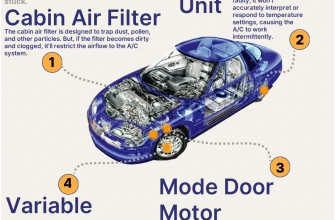




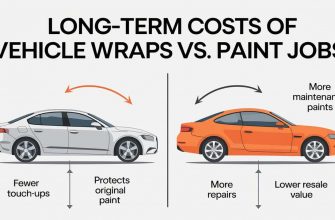


I appreciate the thoroughness of this article. It made me feel confident in handling the issue myself. Highly recommend!
Fantastic resource! I followed the steps and found out it was just a blown fuse. Saved me a trip to the mechanic!
I had been struggling with my car’s USB port for weeks. This article provided practical solutions that actually worked!
This was exactly what I needed! The troubleshooting steps are easy to follow, and I love how detailed everything is.
Great guide! I was able to troubleshoot my USB port in no time. The tips on checking the cable and devices were spot on.
This article is incredibly helpful! I had no idea where to start with my car’s USB port issues. Thank you for the clear steps!