The coolant temperature sensor (CTS) plays a crucial role in your vehicle’s engine management system. It helps monitor the temperature of the engine coolant, allowing the engine control unit (ECU) to adjust fuel injection and ignition timing for optimal performance. Over time, this sensor can fail, leading to poor engine performance and increased emissions. If you suspect your coolant temperature sensor is malfunctioning, follow these steps to replace it.
Tools and Materials Needed
- New coolant temperature sensor
- Socket set
- Wrench set
- Coolant
- Rags or shop towels
- Safety gloves
- Safety goggles
Step 1: Prepare Your Vehicle
Before you start, ensure your vehicle is parked on a flat surface and the engine is completely cool. This is important to prevent burns from hot engine components. Disconnect the negative battery terminal to avoid any electrical issues while working on the vehicle.
Step 2: Locate the Coolant Temperature Sensor
The coolant temperature sensor is typically located near the thermostat housing or on the engine block. Refer to your vehicle’s service manual for the exact location. It’s usually a small, cylindrical component with a wiring harness attached to it.
Step 3: Remove the Old Sensor
Once you’ve located the sensor, carefully disconnect the wiring harness. You may need to press on a tab or use a flathead screwdriver to gently pry it off. Next, use the appropriate socket or wrench to unscrew the old coolant temperature sensor. Be cautious, as some coolant may spill out during this process; have rags ready to catch any drips.
Step 4: Install the New Sensor
Take your new coolant temperature sensor and apply a small amount of thread sealant to the threads, if recommended by the manufacturer. Carefully screw the new sensor into place by hand to prevent cross-threading, then tighten it with the socket or wrench. Reconnect the wiring harness, ensuring it clicks into place securely.
Step 5: Refill Coolant
After installing the new sensor, it’s important to check the coolant level in the reservoir. If any coolant was lost during the sensor replacement, top it off with the appropriate coolant for your vehicle. Follow the manufacturer’s specifications for the correct type and mixture.
Step 6: Reconnect the Battery and Test
Reconnect the negative battery terminal. Start your vehicle and allow it to reach normal operating temperature. Watch the temperature gauge on the dashboard to ensure it rises to the normal range. Check for any leaks around the new sensor and listen for any unusual noises.
Replacing a coolant temperature sensor can be a straightforward task if you have the right tools and follow these steps. Regular maintenance of your vehicle’s cooling system not only enhances performance but also prolongs the life of your engine. If you encounter any complications or if the problem persists, it may be wise to consult a professional mechanic.

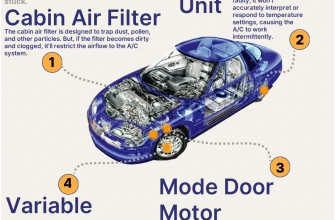







I love how you broke down each step. It’s easy to follow along, and I’m excited to finally replace my coolant temperature sensor!
This article is incredibly informative! I had no idea how crucial the coolant temperature sensor was until I read this. Thanks for the detailed steps!
Fantastic article! The detail about where to find the sensor was especially useful. Can’t wait to get started on this project!
This guide is a lifesaver! I
Great guide! The tools list was super helpful, and your tips on safety made me feel much more prepared. Thank you for sharing!
I found this article just in time! Your detailed instructions make it seem so manageable. Looking forward to fixing my car!
Very well written and easy to understand. I appreciate the emphasis on safety; it shows you care about your readers. Great job!
I appreciate how clear and concise the instructions are. Replacing my CTS seemed daunting, but now I feel confident to tackle it myself!