The crankshaft position sensor (CKP) is a vital component in your vehicle’s engine management system. It plays a critical role in monitoring the position and rotational speed of the crankshaft, which is essential for proper engine timing and performance. If you’re experiencing issues like rough idling, stalling, or a check engine light, it might be time to replace this sensor. This guide will walk you through the process of replacing the crankshaft position sensor, ensuring you can do it safely and effectively.
What You’ll Need
- Tools: Socket set, wrench set, screwdriver, torque wrench
- Replacement Parts: New crankshaft position sensor
- Safety Gear: Gloves, safety glasses
Step 1: Safety First
Before you start any repair work, ensure that your vehicle is parked on a flat surface, and the engine is turned off. Engage the parking brake and disconnect the negative battery terminal to prevent any electrical shorts or shocks.
Step 2: Locate the Crankshaft Position Sensor
The crankshaft position sensor is typically located near the crankshaft, often at the rear of the engine block or near the oil pan. Consult your vehicle’s service manual for the exact location, as it can vary between makes and models.
Step 3: Remove the Old Sensor
Once you’ve located the sensor, follow these sub-steps:
- Disconnect the Electrical Connector: Carefully pull out the connector from the sensor. You may need to press a tab or release a clip to do this.
- Unbolt the Sensor: Using the appropriate socket or wrench, remove the bolts securing the sensor to the engine. Keep these bolts safe, as you’ll need them for the new sensor.
- Remove the Sensor: Gently twist and pull the sensor out of its housing. If it seems stuck, wiggle it slightly until it comes free.
Step 4: Install the New Sensor
Now that the old sensor is out, it’s time to install the new one:
- Prep the New Sensor: Compare the new sensor with the old one to ensure they are identical. If applicable, apply a small amount of engine oil or grease to the O-ring of the new sensor to facilitate installation.
- Insert the New Sensor: Slide the new sensor into its mounting hole, making sure it fits snugly without forcing it.
- Secure the Sensor: Reattach the bolts that hold the sensor in place and tighten them to the manufacturer’s specifications using a torque wrench.
- Reconnect the Electrical Connector: Push the connector back into the sensor until it clicks securely into place.
Step 5: Reconnect the Battery and Test
With the new sensor installed, it’s time to reconnect the battery:
- Reconnect the Negative Battery Terminal: Ensure it is tightened securely.
- Start the Engine: Turn the ignition key and listen for any unusual sounds. The engine should start smoothly without any warning lights.
- Check for Codes: If you have an OBD-II scanner, check for any error codes that may still be present. Clear any codes if necessary.
Troubleshooting
If your vehicle continues to exhibit issues after replacing the crankshaft position sensor, consider the following:
- Check the wiring and connectors for damage or corrosion.
- Inspect other related components like the camshaft position sensor.
- Consult a professional mechanic if problems persist.
Replacing the crankshaft position sensor can seem daunting, but with the right tools and a little patience, it’s a manageable task that can save you time and money. Always remember to refer to your vehicle’s manual for specific details and specifications, and don’t hesitate to seek professional help if you’re uncertain about any step in the process. Happy repairing!

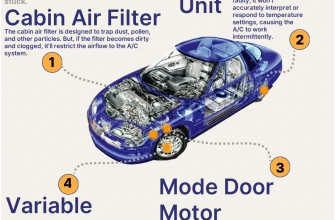




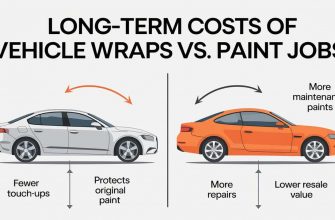


I appreciate the safety tips provided at the beginning. It made me feel much more confident while working on my car. Great article!
I followed this guide exactly and it worked perfectly. I
This article is a lifesaver! The information is straightforward and easy to understand, even for beginners like me.
Fantastic guide! The details about disconnecting the electrical connectors were particularly useful. I felt well-prepared.
Replacing my CKP sensor was a breeze with these instructions. I really liked the emphasis on safety gear too!
The step-by-step process was easy to follow, and I saved a lot of money by doing it myself. Highly recommend this guide!
I had no idea how to locate the crankshaft position sensor, but this article made it so simple. Thanks for sharing!
This guide is incredibly helpful! I was able to replace my crankshaft position sensor without any issues. Thank you for the clear instructions!