A car battery is the lifeblood of your vehicle, powering everything from the ignition to the entertainment system․ When it refuses to hold a charge, it can be frustrating and inconvenient․ Understanding how to troubleshoot and repair this common issue can save you time and money․ Here’s a comprehensive guide to get your battery back in shape․
- Understanding the Symptoms
- Step 1: Check the Battery Terminals
- Step 2: Test the Battery Voltage
- Step 3: Charging the Battery
- Step 4: Inspect for Parasitic Draw
- Step 5: Battery Replacement
- Step 6: Conduct a Load Test
- Step 7: Investigate the Charging System
- Step 8: Seek Professional Assistance
- Preventative Measures
Understanding the Symptoms
Before diving into repairs, it’s essential to recognize the signs that indicate your battery might be failing:
- Slow Engine Crank: If your engine struggles to start, it’s often a sign of a weak battery․
- Dim Lights: Dimming headlights or interior lights can indicate a battery that isn’t holding a charge․
- Electrical Issues: Problems with power windows, radio, or dashboard lights can signal battery trouble․
Step 1: Check the Battery Terminals
The first step in troubleshooting is to inspect the battery terminals․ Corrosion can prevent a good connection:
- Safety First: Make sure the vehicle is off and wear gloves and safety glasses․
- Inspect Connections: Look for any corrosion (a white, ashy substance) around the terminals․
- Clean the Terminals: If you see corrosion, clean it off with a mixture of baking soda and water, using a wire brush․
- Reconnect: Ensure that the terminals are securely connected; loose connections can lead to charging issues;
Step 2: Test the Battery Voltage
Next, it’s crucial to check the battery’s voltage:
- Use a Multimeter: Set the multimeter to the DC voltage setting and connect the red probe to the positive terminal and the black probe to the negative terminal․
- Read the Voltage: A healthy battery should read around 12․6 volts or more when fully charged․ If it’s below 12․4 volts, it may need charging․
Step 3: Charging the Battery
If your battery is low on voltage, it’s time to charge it:
- Use a Battery Charger: Connect the charger according to the manufacturer’s instructions․
- Charge Duration: Allow the battery to charge fully, which can take several hours to overnight․
- Retest Voltage: After charging, retest the voltage to ensure it has reached at least 12․6 volts․
Step 4: Inspect for Parasitic Draw
If your battery still won’t hold a charge, there may be a parasitic draw:
- Turn Off All Electronics: Ensure all lights and electronics are off․
- Disconnect Battery: Disconnect one battery terminal․
- Use a Multimeter: Connect the multimeter in series with the battery terminal and the cable․ A reading above 0․05 amps indicates a draw․
- Identify the Source: If there’s a draw, check fuses one by one to find the culprit․
Step 5: Battery Replacement
If your battery is old (typically over 3-5 years) or still won’t hold a charge, it may be time for a replacement:
- Select the Right Battery: Consult your vehicle’s manual for the correct specifications․
- Installation: Remove the old battery and install the new one, ensuring secure connections․
By following these steps, you can troubleshoot and repair a car battery that won’t hold a charge․ Regular maintenance and awareness of your battery’s health can prevent future issues․ Always prioritize safety, and when in doubt, consult a professional mechanic․
Step 6: Conduct a Load Test
If the battery seems charged but still fails to hold power, it might be time for a load test․ This test simulates the conditions the battery experiences while starting the vehicle:
- Use a Load Tester: Connect the load tester to the battery according to the manufacturer’s instructions․
- Apply Load: Apply a load equal to half the battery’s cold cranking amps (CCA) rating for about 15 seconds․
- Check the Voltage Drop: If the voltage drops below 9․6 volts during the test, the battery is likely faulty and should be replaced․
Step 7: Investigate the Charging System
If you’ve replaced the battery and the problem persists, your vehicle’s charging system might be the culprit:
- Alternator Inspection: A malfunctioning alternator can prevent the battery from charging properly․ Check for any warning lights on your dashboard․
- Voltage Regulator: Ensure that the voltage regulator is functioning correctly, as it controls the amount of voltage the alternator sends to the battery․
- Wiring and Connections: Inspect the wiring and connections from the alternator to the battery for any signs of damage or corrosion․
Step 8: Seek Professional Assistance
If you’ve gone through all these steps and still face issues, it might be time to consult a professional mechanic․ They have specialized tools and expertise to diagnose more complex electrical issues that could be affecting your battery and overall vehicle performance․
Preventative Measures
Once you’ve resolved the issue, consider implementing some preventative measures to extend your battery’s life:
- Regular Maintenance: Schedule periodic checks of your battery and charging system, especially before winter or summer․
- Drive Regularly: Frequent driving helps maintain battery charge․ If your car sits for long periods, consider using a trickle charger․
- Avoid Short Trips: Short trips can prevent the battery from fully charging, leading to premature wear․
A car battery that won’t hold a charge can be a frustrating experience, but with the right troubleshooting steps, you can identify and resolve the issue efficiently․ Whether it’s a simple cleaning of terminals, a load test, or a deeper look into the charging system, understanding your car’s battery is key to keeping your vehicle running smoothly․ Regular maintenance and being proactive about battery health will go a long way in ensuring reliable performance on the road․

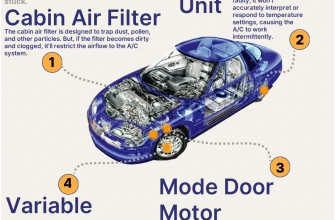




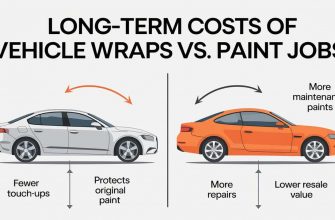


This article made a complicated topic much easier to understand. The step-by-step approach is perfect for beginners like me.
I loved how straightforward this article is. The tips on checking battery voltage were easy to follow and very informative.
This article is incredibly helpful! I had no idea how to troubleshoot my car battery issues until now. Thank you for the detailed steps!
Excellent information! The section about dim lights as a symptom really hit home for me. I
I found this guide at just the right time! My car was having starting issues, and now I feel equipped to handle it myself.
I appreciate the clear instructions on cleaning battery terminals. It’s something I can do myself, and it saved me a trip to the mechanic!
Great guide! The symptoms section was particularly useful for identifying what was wrong with my battery. Highly recommend this read!
Fantastic resource! I never thought I could troubleshoot my car battery myself, but this guide made it seem so simple. Thanks!