Temperature sensors play a crucial role in various applications, from household appliances to industrial machinery. When they malfunction, it can lead to inaccurate readings and inefficient operation. This guide will walk you through the process of replacing a temperature sensor, ensuring you can restore your system’s functionality efficiently.
Tools and Materials Needed
- New temperature sensor
- Screwdriver set (Phillips and flathead)
- Wrench or socket set
- Electrical tape
- Multimeter (optional)
- Safety glasses
- Work gloves
Step 1: Safety First
Before you begin, ensure that the power to the device is turned off. Disconnect it from the power source to prevent any electrical hazards. If applicable, shut off any associated systems or machinery.
Step 2: Identify the Sensor Location
Locate the temperature sensor you need to replace. This could be within an appliance, HVAC system, or industrial equipment. Refer to the user manual or technical documentation if necessary.
Step 3: Remove the Old Sensor
Once located, take a moment to examine how the sensor is installed. Typically, it may be held in place with screws or bolts:
- Use the appropriate screwdriver or wrench to remove any screws or bolts securing the sensor.
- Gently pull the sensor from its housing. Be cautious not to damage surrounding components.
- Disconnect any electrical connectors, taking note of their arrangement for reinstallation.
Step 4: Install the New Sensor
With the old sensor removed, it’s time to install the new one:
- Connect the electrical connectors to the new sensor, ensuring they match the original configuration.
- Insert the new sensor into its designated spot, securing it with screws or bolts.
- Double-check that it is firmly in place and that there are no loose connections.
Step 5: Restore Power and Test
After installation, it’s time to restore power to the system:
- Reconnect the power source and turn on the device.
- Allow the system to run for a few minutes to ensure the new sensor is functioning correctly.
- If available, use a multimeter to check the sensor’s readings against expected values.
Step 6: Final Checks
Once testing is complete, monitor the system for any irregularities. Ensure that the temperature readings are accurate and consistent. If everything checks out, congratulations! You’ve successfully replaced your temperature sensor.
Replacing a temperature sensor can seem daunting, but with the right tools and a clear plan, it’s a manageable task. Regular maintenance and prompt replacement of faulty components can save time and prevent larger issues down the line. Always consult your device’s manual for specific instructions tailored to your model.
By following these steps, you can ensure your temperature sensor is replaced correctly and your system remains efficient. Happy repairing!

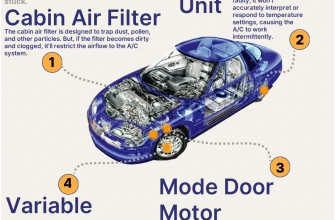




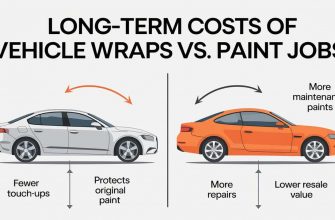


I appreciate how you emphasized safety first! It’s crucial to be cautious when working with electrical devices. This guide is top-notch!
This guide was incredibly helpful! I managed to replace my faulty temperature sensor without any issues. The step-by-step instructions made the process so much easier. Highly recommend!
Great article! The safety tips were especially useful. I felt confident tackling this project after reading through your guide.
I never thought I could replace a temperature sensor myself, but this article made it straightforward. Thanks for breaking it down into easy steps!
Fantastic resource! I followed the instructions and successfully replaced my sensor in no time. Very clear and concise.